PostgreSQL
This section covers the integration with PostgreSQL.
The PostgreSQL Database config is the way Ardent gains the ability to work with data in your PostgreSQL Database. It is designed to take in basic auth credentials and use that to automatically understand the data within your database and tables so you can perform operations on it.
Usage
To use the PostgreSQL integration with Ardent, you need to provide the necessary configuration details. Here's an example of how to set up the PostgreSQL config:
-
Find the Configs Section: Go to the configs section in the app
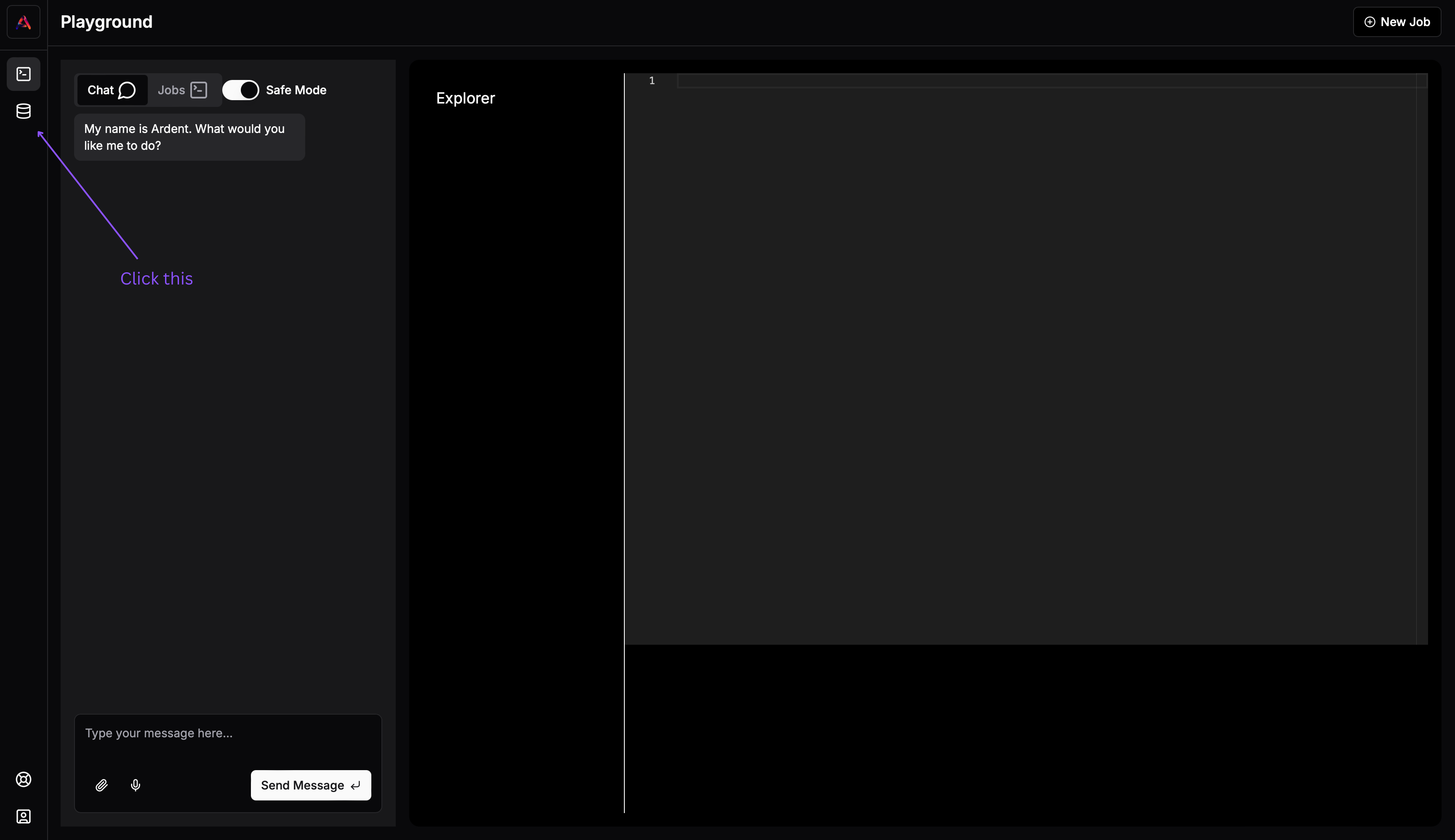
-
Add a Config: Click Add New Config
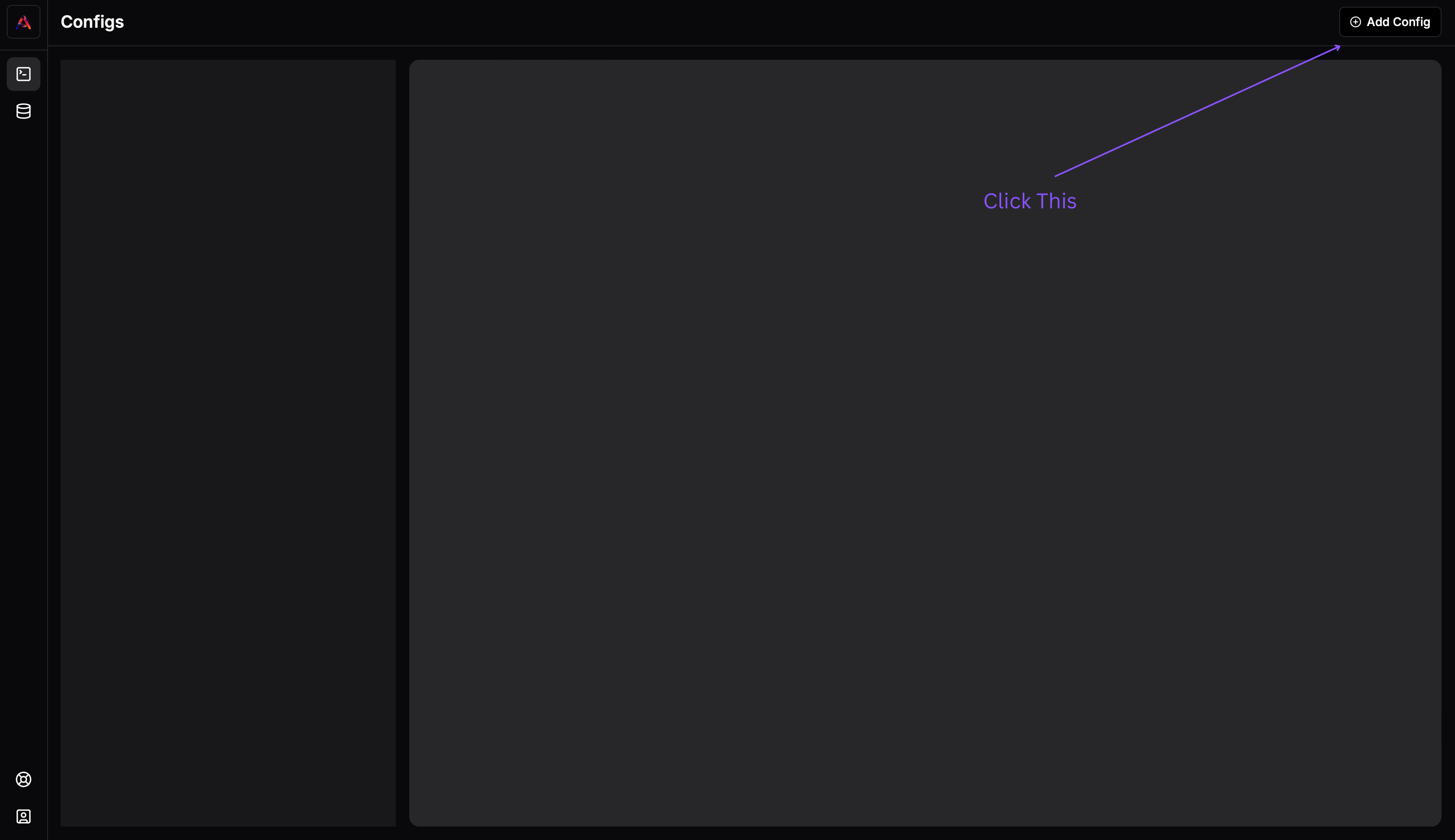
- Select Config: Select the PostgreSQL config
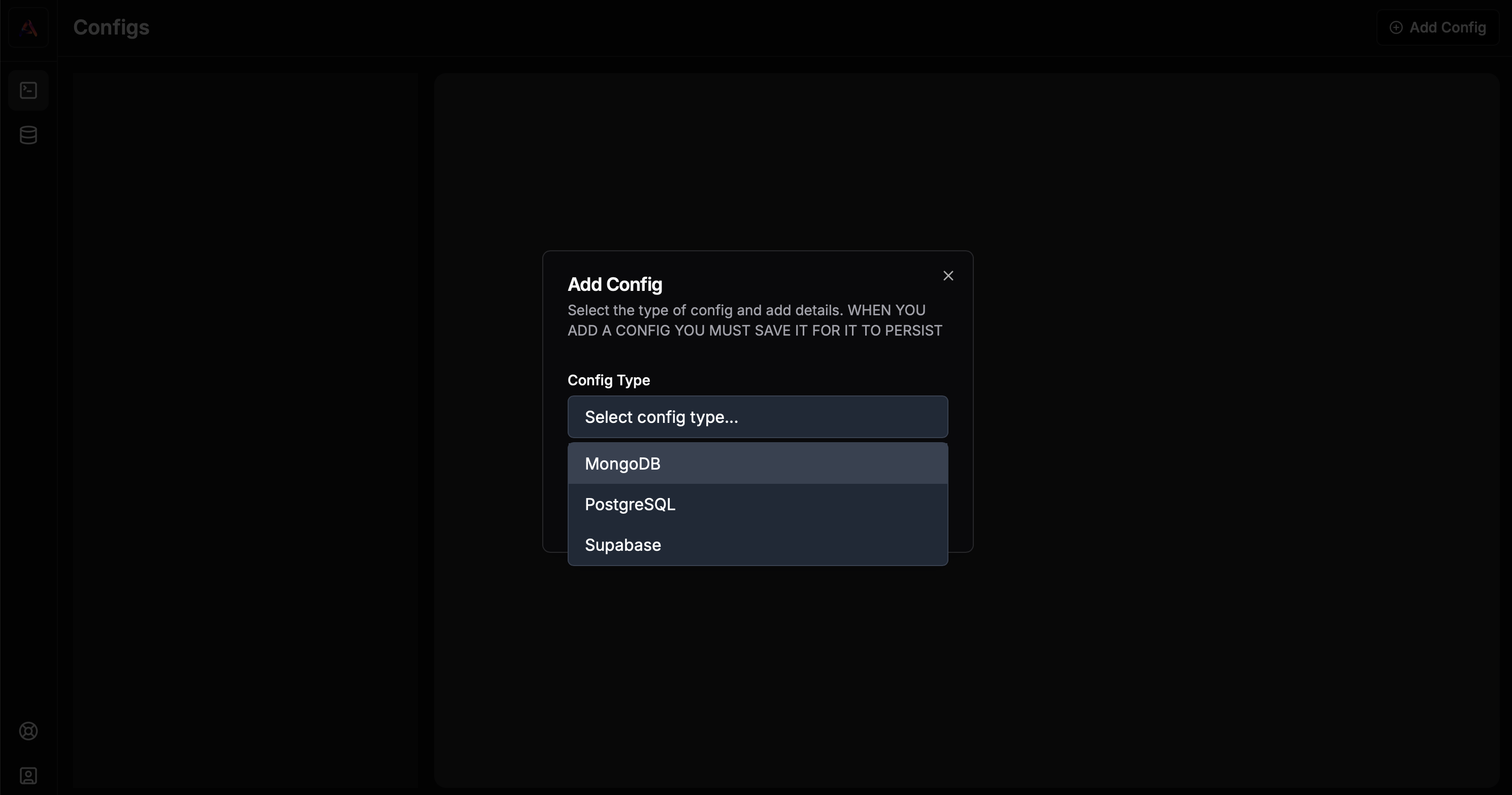
- Enter Values and Save Config: Configs will not save until you hit "save". Enter the necessary information for your config and hit Save
- Host: Your PostgreSQL server hostname
- Port: The port number (default: 5432)
- Database: Your database name
- Username: Your PostgreSQL username
- Password: Your PostgreSQL password
- Tables: Add any tables you want to work with
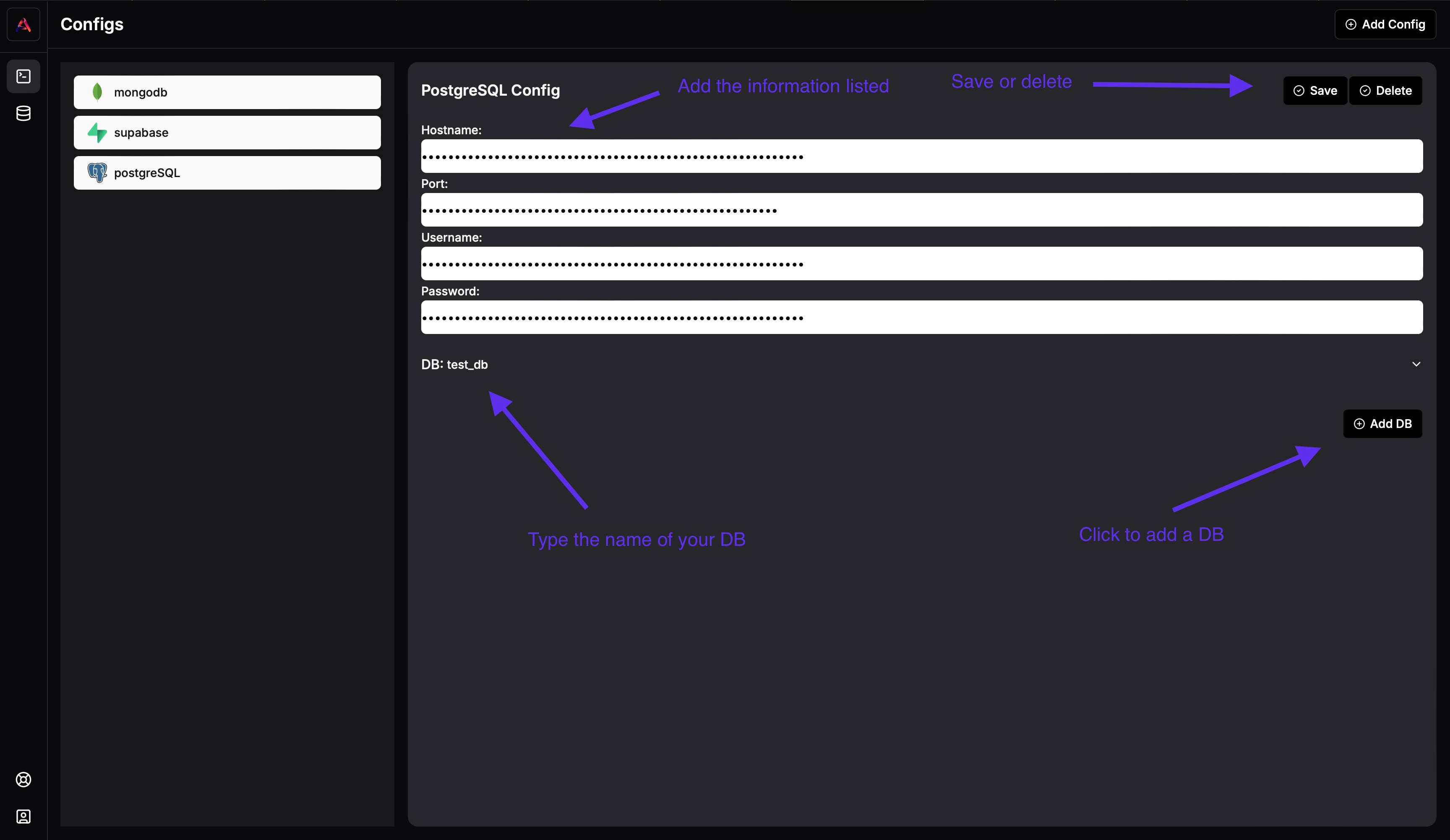
Connection Details
The PostgreSQL config requires:
- Host: The hostname where your PostgreSQL server is running
- Port: The port number PostgreSQL is listening on
- Database: The name of your PostgreSQL database
- Username: Your PostgreSQL username
- Password: Your PostgreSQL password
- Tables: The specific tables you want to work with
You can add multiple tables to a single configuration by using the "Add Table" button.
Note on Connection Configurations
PostgreSQL requires:
- A running PostgreSQL server accessible from your network
- Valid authentication credentials
- Proper database permissions
- Valid table names that exist in your database
- Appropriate read/write permissions for the authenticated user
- Important: The host cannot be
localhost. Please use the actual endpoint for the host.
For more information about PostgreSQL connection configuration, please refer to the PostgreSQL documentation.