Quick Start Guide
Set up your Agent fast.
This is a more detailed guide on how to get the basics set up
Overview
Welcome to the Quick Start Guide section. Here, you'll find all the information you need to get started with Ardent.
Content
- Introduction: Get to know the basics.
- Configuration: Set up connections to your data environment
- Job Requests: Asking the Agent to perform a task
- Examples: Check out some practical examples.
- FAQ: Frequently Asked Questions.
Getting Started
Step 1: Introduction
Ardent is built on two core layers, the data environment and the agent. The data environment provides the agent enough context to perform the tasks you want. The agent layer, contains our AI Agent capable of taking that information and executing your task intelligently.
Step 2: Configuration
Follow these steps to set up your data environment:
-
Find the Configs Section: Go to the configs section in the app
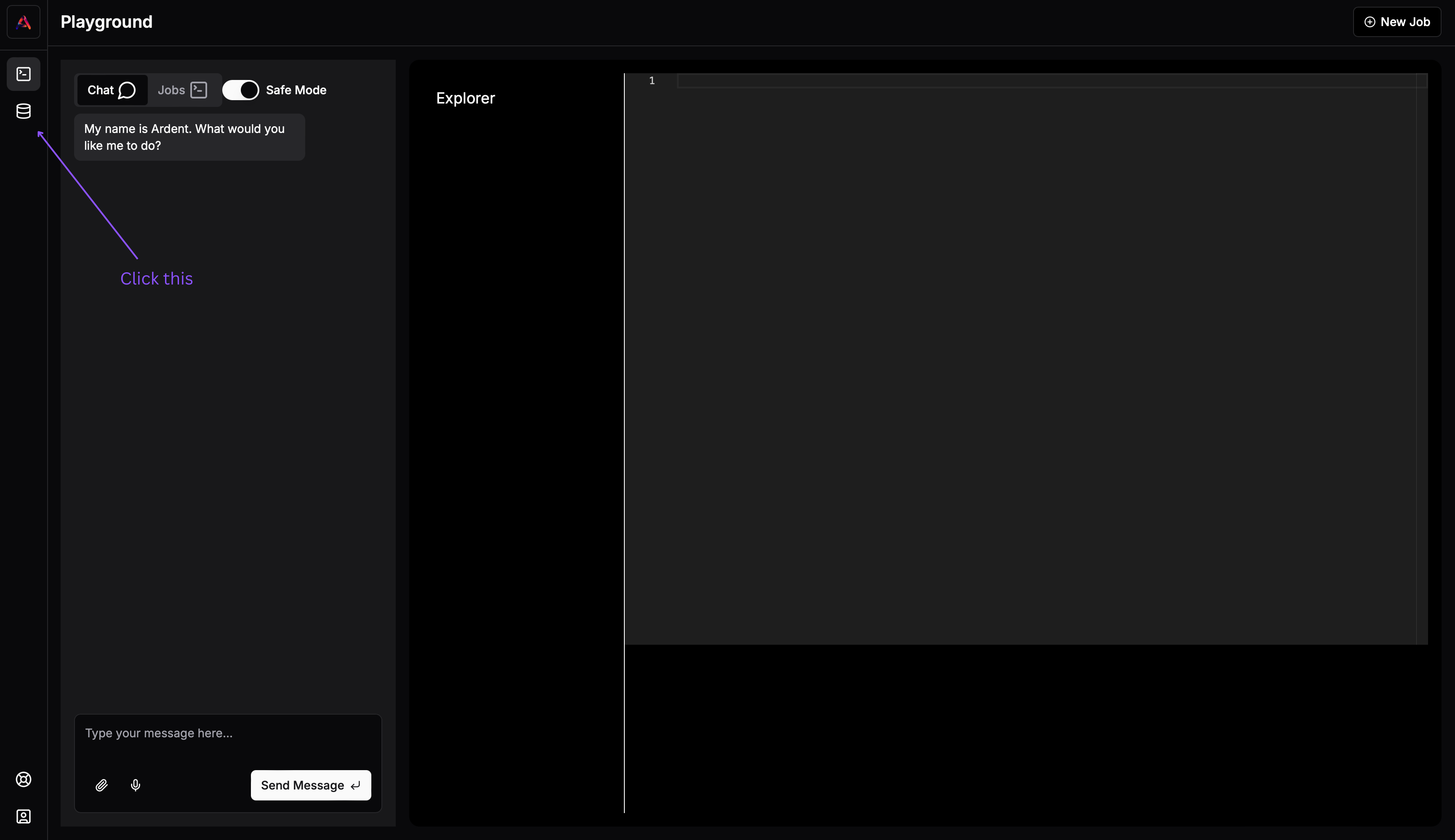
-
Add a Config: Click Add New Config
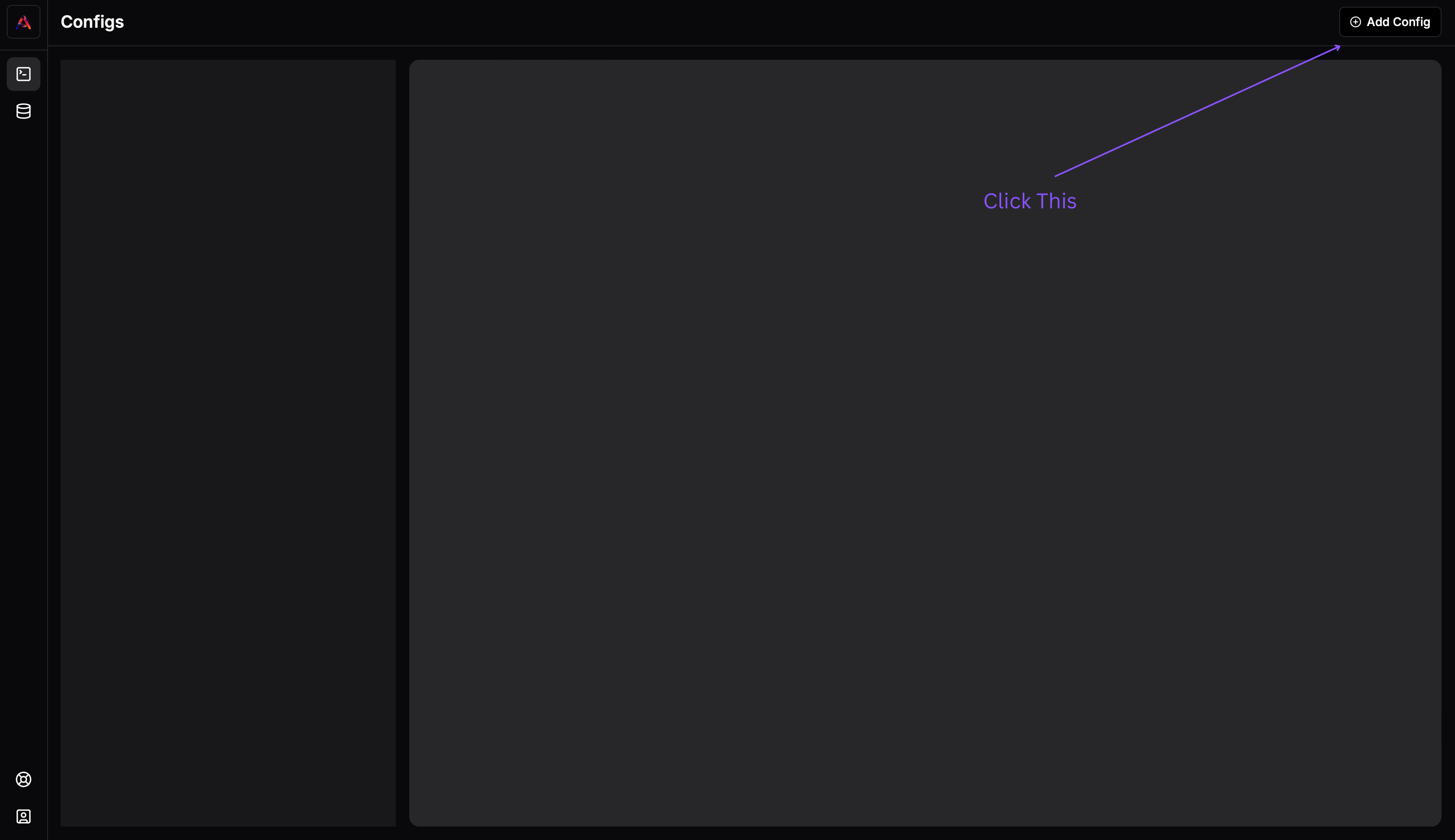
- Select Config: Select the type of config you want
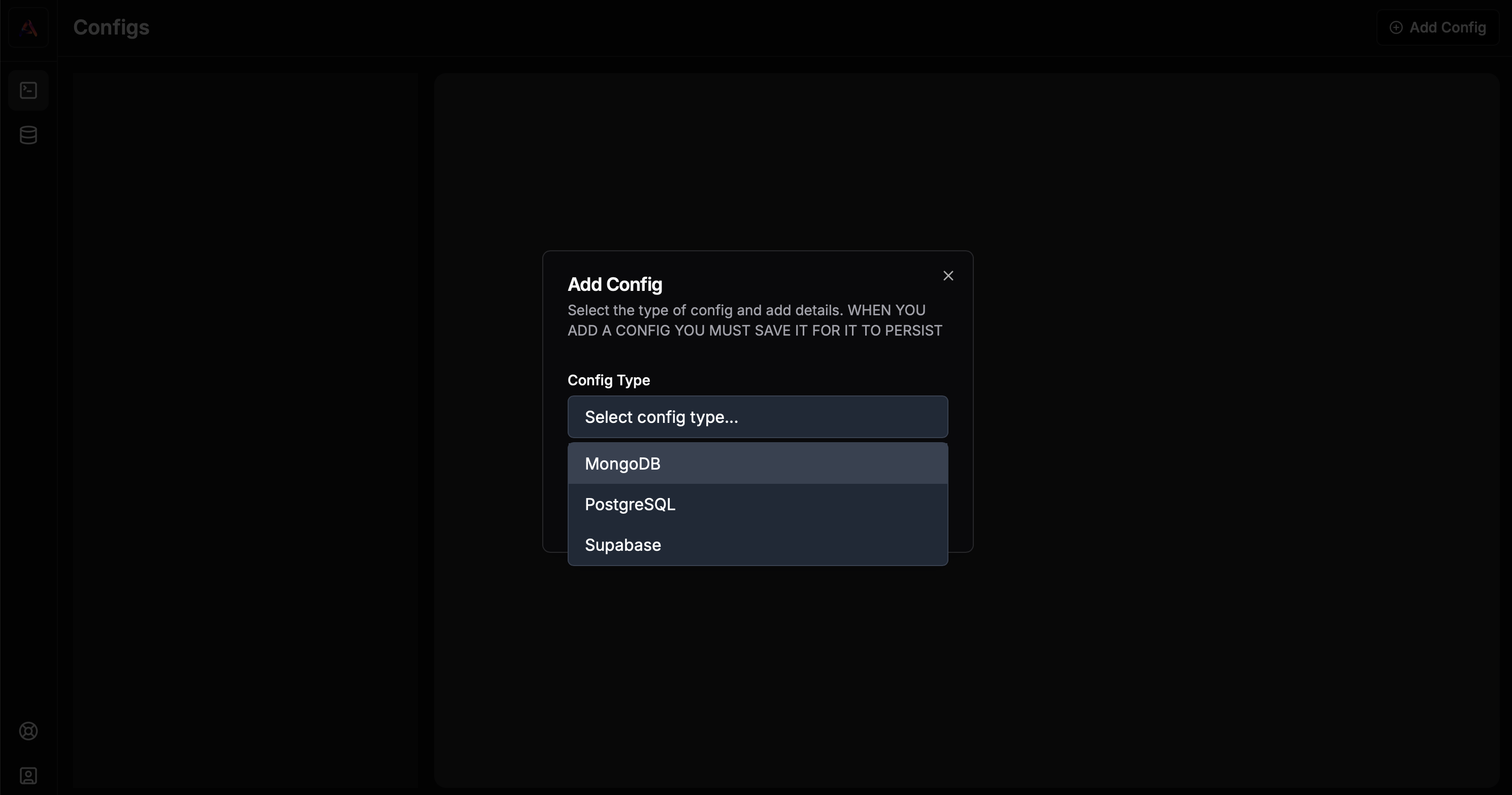
- Enter Values and Save Config: Configs will not save until you hit "save". Enter the neccesary information for your config and hit Save
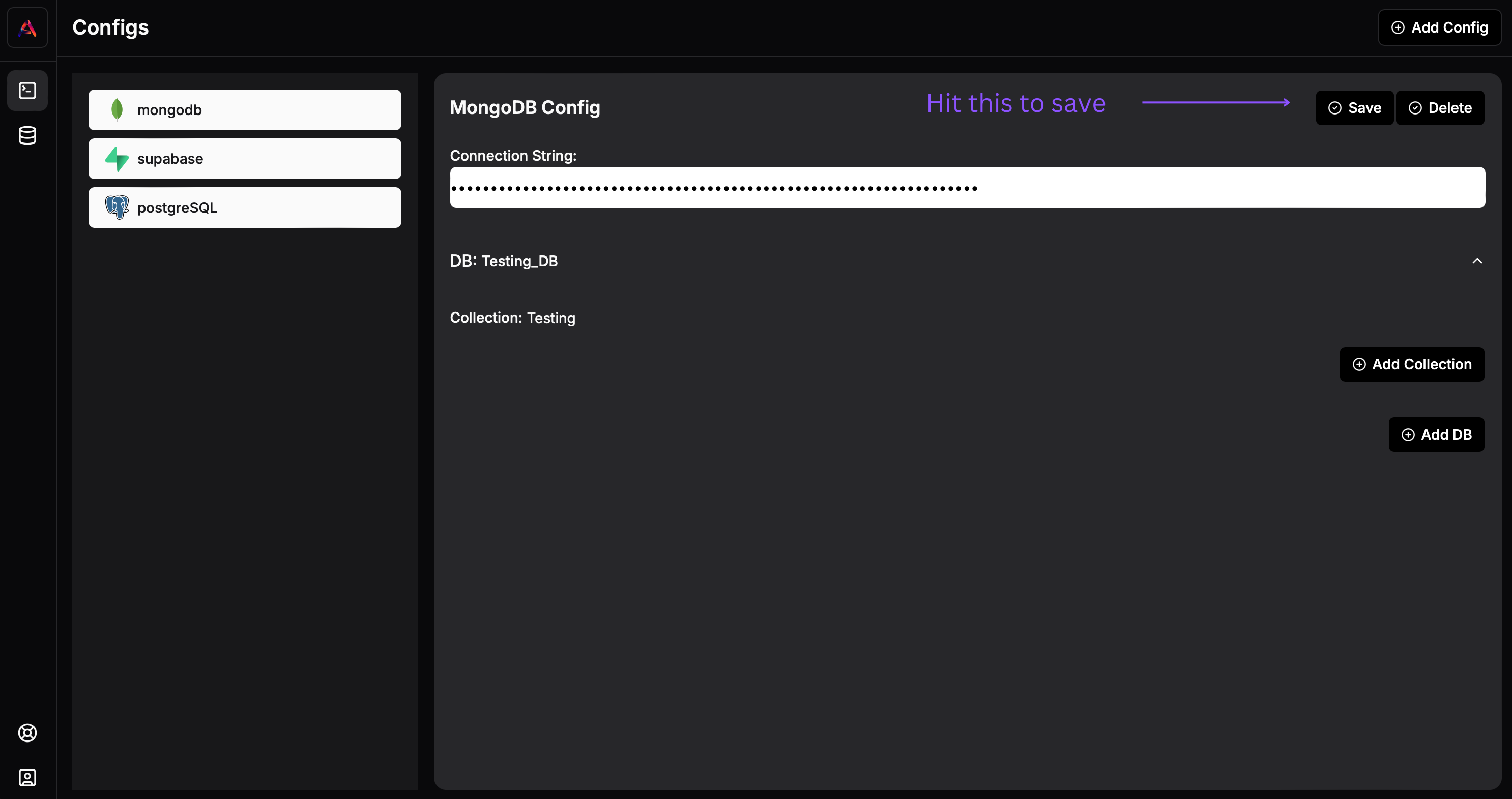
Step 3: Job Requests
Once your Data Environment is set up, go back to the agent section and just chat! Requests are stored as jobs. It's recommended to do different tasks in separate Jobs
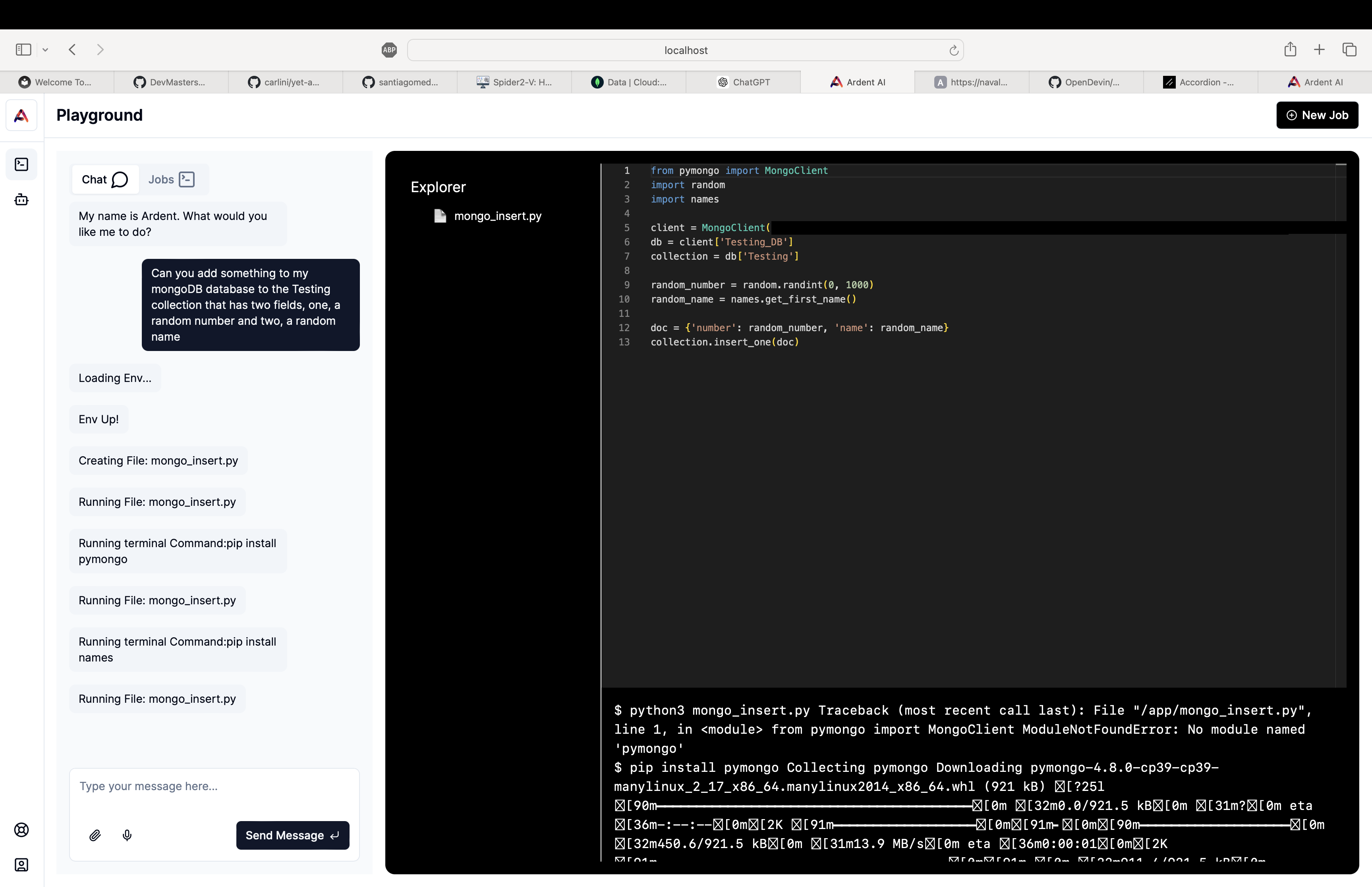
Step 4: FAQ
Find answers to common questions in our FAQ section.
Conclusion
The Quick Start Guide section is your starting point for exploring the application. Follow the steps above to get started quickly and easily.